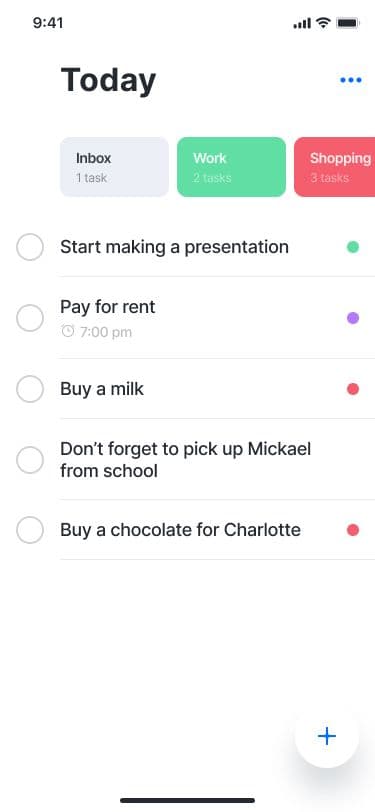Lists
React Native provides a suite of components for presenting lists of data. Generally, you'll want to use either FlatList or SectionList.
FlatList
The FlatList component requires two props: data and renderItem.
datais the source of information for the list.renderItemtakes one item from the source and returns a formatted component to render.
import React from "react";
import { FlatList, StyleSheet, Text, View } from "react-native";
const FlatListBasics = () => {
return (
<View style={styles.container}>
<FlatList
data={[
{ key: "Devin" },
{ key: "Dan" },
{ key: "Dominic" },
{ key: "Jackson" },
{ key: "James" },
{ key: "Joel" },
{ key: "John" },
{ key: "Jillian" },
{ key: "Jimmy" },
{ key: "Julie" },
]}
renderItem={({ item }) => <Text style={styles.item}>{item.key}</Text>}
/>
</View>
);
};
const styles = StyleSheet.create({
container: {
flex: 1,
paddingTop: 22,
},
item: {
padding: 10,
fontSize: 18,
height: 44,
},
});SectionList
SectionList is a similar to FlatList, but it allows you to render items in sections with a header item between. The data for the SectionList is still an array, but each array item will need to be an object with a title (a string) and a data (an array) prop.
Additionally, you can pass in a prop called renderSectionHeader which will let you render the title for each section.
import React from "react";
import { SectionList, StyleSheet, Text, View } from "react-native";
export const SectionListExample = () => {
return (
<View style={styles.container}>
<SectionList
sections={[
{ title: "D", data: ["Devin", "Dan", "Dominic"] },
{
title: "J",
data: [
"Jackson",
"James",
"Jillian",
"Jimmy",
"Joel",
"John",
"Julie",
],
},
]}
renderItem={({ item }) => <Text style={styles.item}>{item}</Text>}
renderSectionHeader={({ section }) => (
<Text style={styles.sectionHeader}>{section.title}</Text>
)}
keyExtractor={(item, index) => index}
/>
</View>
);
};React Native Lists Features
flat lists, supporting the most handy features:
- Fully cross-platform.
- Optional horizontal mode.
- Configurable viewability callbacks.
- Header support.
- Footer support.
- Separator support.
- Pull to Refresh.
- Scroll loading.
- ScrollToIndex support.
- Multiple column support.
List props
The list elements have a bunch of built in properties to help customize for your experience. Check out the FlatList and SectionList docs for all of them. Here are some I tend to use most often:
ItemSeparatorComponent- renders a custom separator between your items. Handy if you have to e.g. render a line or even something dynamic instead of building it into the list itemsListEmptyComponent- this is rendered when the data is an empty array or undefined. Saves you from doing conditional rendering manually!ListFooterComponent- renders something at the bottom of the listListHeaderComponent- renders something at the top of the listextraData- the list only gets re-rendered if the DATA changes. It might happen though that what you display depends on some external factors. In this case use the extraData to pass in any variables that should also trigger a re-render when changedhorizontal- render the list horizontally instead of verticallynumColumns- render multiple columns onEndReached - fires when the user has scrolled to the end of the list. Handy for pagination
🧑💻 Exercise
Implement the Home Screen using FlatList Component.
Create a new folder for
Homescreen underscreens.
use the following snippets 👇:
// src/Home/Categories.tsx
import * as React from "react";
import { StyleSheet, View, Text, FlatList } from "react-native";
type CategoryType = {
label: string;
total: number;
color: string;
};
const data: CategoryType[] = [
{ label: "inbox", total: 2, color: "#EBEFF5" },
{ label: "work", total: 2, color: "#61DEA4" },
{ label: "Shopping", total: 3, color: "#F45E6D" },
{ label: "Family", total: 1, color: "#FFE761" },
{ label: "Personal", total: 4, color: "#B678FF" },
];
const CategoryItem = () => {
return (
<View style={styles.item}>
<Text style={styles.label}>label</Text>
<Text style={styles.total}>total task</Text>
</View>
);
};
export const Categories = () => {};
const styles = StyleSheet.create({
item: {
padding: 12,
paddingRight: 24,
borderRadius: 8,
margin: 4,
minWidth: 100,
},
label: {
color: "#252A31",
fontSize: 16,
fontWeight: "bold",
},
total: {
color: "#252A31",
fontSize: 12,
opacity: 0.5,
},
});// src/Home/Tasks.tsx
import * as React from "react";
import { StyleSheet, View, Text, FlatList } from "react-native";
type TaskType = {
label: string;
done: boolean;
color: string;
};
const data: TaskType[] = [
{ label: "Start making a presentation", done: false, color: "#EBEFF5" },
{ label: "Pay for rent", done: false, color: "#61DEA4" },
{ label: "Buy a milk", done: false, color: "#F45E6D" },
{
label: "Don’t forget to pick up Mickael from school",
done: true,
color: "#FFE761",
},
{ label: "Buy a chocolate for Charlotte", done: false, color: "#B678FF" },
];
const TaskItem = () => {
return (
<View style={styles.item}>
<View style={styles.done} />
<Text style={styles.label}>{label}</Text>
<View style={styles.circle} />
</View>
);
};
export const Tasks = () => {};
const styles = StyleSheet.create({
item: {
flexDirection: "row",
alignItems: "center",
},
itemContent: {
flex: 1,
paddingVertical: 24,
flexDirection: "row",
alignItems: "center",
borderBottomColor: "rgba(0,0,0,0.1)",
borderBottomWidth: 1,
},
label: {
color: "#252A31",
fontSize: 18,
flex: 1,
},
icon: {
justifyContent: "center",
paddingHorizontal: 16,
},
circle: {
width: 12,
height: 12,
borderRadius: 12,
marginHorizontal: 16,
},
title: {
color: "#252A31",
fontSize: 34,
fontWeight: "bold",
paddingVertical: 20,
},
});👉 https://github.com/yjose/Tasker/commit/96f2452c92e11b9645be17f08eaec21999566cd2